Revitalizing Legacy Hardware: Affordable Mining with HYPRA
Cryptocurrency mining has traditionally been a domain where only the most powerful and up-to-date hardware could thrive. However, HYPRA is changing the game by offering a platform that brings mining within reach of those with older rigs or those looking to start mining with a modest budget. HYPRA’s approach is not just about lowering the entry barrier; it’s about making mining accessible and profitable for a broader audience.
Hypra distinguishes itself in the blockchain landscape as a pioneering project aimed at resurrecting Ethereum’s original ethos as a decentralized platform for both monetary exchange and a new breed of applications. Built on a modified version of the Ethereum Go client, specifically forked from the official 1.11.6 release—the last to support Proof-of-Work (PoW)—Hypra ventures beyond being a mere Ethereum clone. It introduces unique innovations that underscore its distinctiveness. Among these is the EThashB3 consensus algorithm, which integrates BLAKE3 for hashing, enhancing the network’s security and performance. This strategic implementation facilitates a smooth transition from CPU to GPU mining, ensuring accessibility and efficiency for miners. Furthermore, Hypra launches its native currency, HYP, designed with a fixed supply schedule that meticulously balances the issuance of new coins with a long-term deflationary trajectory.
Hypra’s compatibility with the Ethereum protocol represents a significant advantage, enabling it to support Ethereum smart contracts and decentralized applications (dApps) without any need for modification. This compatibility, coupled with support for the BNB Smart Chain (BEP20) token standard, positions Hypra as a versatile and interoperable blockchain platform. Such interoperability not only enhances Hypra’s utility within the broader blockchain ecosystem but also opens up avenues for seamless integration with other platforms, facilitating a more connected and efficient blockchain network. This feature underscores Hypra’s commitment to fostering a diverse and inclusive ecosystem that supports a wide range of applications and use cases.
The ethos of innovation permeates Hypra’s development, with the team’s dedication to experimenting with and incorporating new features that could refine the user experience and expand the network’s functionality. Plans to transition the reward model to a 2.1% inflation target in the future exemplify this innovative spirit, aiming to ensure network stability and sustainability. By adopting such forward-thinking strategies, Hypra not only sets itself apart as a leading PoW Ethereum chain but also solidifies its commitment to building a robust, efficient, and scalable blockchain infrastructure. As Hypra continues to evolve, its blend of unique features and a visionary approach promises to significantly impact the landscape of decentralized technologies, paving the way for a new era of blockchain applications.

Our experiments have shown that even dated equipment can become a valuable asset in the HYPRA ecosystem. For instance, a setup consisting of 3x Nvidia 106p 3GB cards and one AMD RX550, which many would consider obsolete for current mining standards, managed to mine 10 HYP in just 24 hours. Achieving a peak average of 80MH/s with such equipment is a testament to HYPRA’s inclusivity and efficiency.
HYPRA not only revitalizes old mining rigs but also presents an opportunity for enthusiasts to build low-cost setups dedicated to mining HYP. This flexibility is crucial for individuals looking to venture into mining without committing substantial financial resources. The minimum system requirements for starting are surprisingly lenient, catering to a wide range of hardware capabilities. However, for optimal performance and higher yields, meeting the recommended specifications is advisable.
To begin mining HYPRA, one must first set up a MetaMask wallet. This wallet acts as your gateway to the HYPRA network, allowing for the secure management of your mined HYP. Furthermore, creating an account on K1POOL is essential, as this platform provides the infrastructure for mining HYPRA effectively. K1POOL supports miners by offering detailed guides and support for setting up various mining software compatible with HYPRA.
Configuring your miner involves editing a batch file, a process that might intimidate newcomers. However, it’s straightforward. The batch file you provided, for example, includes commands tailored for mining HYPRA. It sets environmental variables optimal for GPU performance, specifies the mining algorithm, and connects to the K1POOL. Notably, the file must be customized with your K1POOL wallet address, replacing the placeholder ‘Kr_WALLET’ with your actual address.
This article intends to demystify the mining process for HYPRA, illustrating that with the right approach and minimal investment, anyone can contribute to and benefit from the blockchain revolution. HYPRA’s inclusive model, coupled with K1POOL‘s supportive infrastructure and the security of a MetaMask wallet, presents a compelling case for those looking to explore mining with accessible and affordable hardware. Whether you are reigniting the capabilities of an old rig or piecing together a new, budget-friendly setup, HYPRA offers a rewarding path forward.
Tailoring the Setup: Embracing Efficiency with HYPRA Mining
For individuals poised to embark on the HYPRA mining journey, aligning system capabilities with mining aspirations is crucial. Acknowledging an oversight, the commendable performance highlighted earlier was achieved with Nvidia 106p 3GB cards, and an AMD RX550. This setup, even with its perceived modesty, underscores HYPRA‘s commitment to inclusivity, enabling miners to generate substantial returns, specifically 10 HYP in 24 hours, and attain a hash rate of 80MH/s.
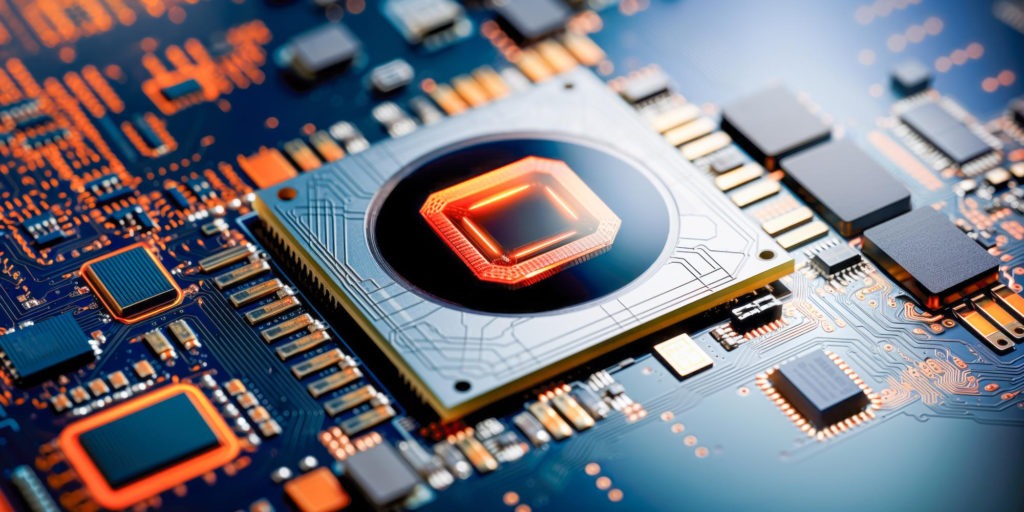
Mining Rig System Requirements
Mining Hypra (HYP) necessitates a nuanced understanding of various technical requirements, key among them being the Directed Acyclic Graph (DAG) size. The DAG is a pivotal component in the Proof-of-Work (PoW) mining process, essential for ensuring network security and the validation of transactions. For miners, the size of the DAG file directly impacts the type of hardware that can be used for mining, as it must be loaded into the GPU’s memory (VRAM) to participate in the mining process.
As of the latest update, the DAG size for Hypra stands at approximately 1.6GB. This parameter is critical for determining the minimum hardware specifications required for mining HYP effectively. GPUs with a VRAM size less than the current DAG file cannot participate in mining, making it imperative for potential miners to consider this when planning or upgrading their mining setups. The DAG size gradually increases over time, following a predictable growth pattern that should be factored into long-term mining strategies.
Understanding the significance of the DAG and its current size lays the groundwork for delving into the broader system requirements for mining Hypra. This knowledge not only prepares miners for immediate engagement with the network but also aids in future-proofing their mining operations against the evolving demands of the blockchain.
- Processor and RAM: A dual-core processor coupled with 4GB of RAM suffices for basic operations, yet an upgrade to a quad-core CPU and 8GB RAM or more would significantly enhance system responsiveness and mining efficiency.
- Storage: Starting with a modest HDD is viable, but transitioning to an SSD with 50GB of free space can dramatically improve system and application performance.
- Operating System: Compatibility spans across Windows 10, Linux, and macOS, with Windows 10 often being the go-to choice for its extensive support of mining software.
Nvidia GPUs:
- Minimum Recommendation: Starting with the Nvidia GeForce GTX 960, which comes with 2GB or 4GB VRAM versions, would be the advised entry-level choice for mining HYPRA. Given the context, the 4GB version of the GTX 960 is preferred to handle the current DAG size comfortably and accommodate future increases.
- Better Performance: For enhanced performance and to ensure a more future-proof setup, the Nvidia GeForce RTX 2060 or higher models are recommended. These GPUs come with 6GB or more VRAM, offering the capacity to deal with future DAG size increases and providing better mining efficiency and performance.
AMD GPUs:
- Minimum Recommendation: The AMD Radeon RX 460, specifically the 4GB version, remains a solid entry-level option, aligning with the requirements for current and near-future DAG sizes.
- Better Performance: For those aiming for superior performance and a more durable solution, the AMD Radeon RX 570 or RX 580 with 4GB or more VRAM would be a better choice. These cards not only meet the VRAM requirements comfortably but also offer improved hash rates and energy efficiency.
Considerations:
- Overall Efficiency: Beyond VRAM, the total efficiency of the GPU, factoring in power consumption and hash rates, is critical for a profitable mining operation. Moreover, opting for GPUs with a bit more VRAM than the current minimum requirement can serve as a buffer against the incremental DAG size increases, ensuring the longevity of the mining hardware.
- Market Conditions: The GPU market is dynamic, with prices and availability subject to change based on demand, supply chain issues, and new product launches. When choosing a GPU for mining, consider the latest market trends and future projections.
MetaMask and K1POOL: Your Gateways to HYPRA Mining
Embarking on your HYPRA mining adventure necessitates setting up a MetaMask wallet, which will securely store your HYP earnings. Additionally, creating an account on K1POOL links your mining rig to the HYPRA network, allowing for efficient and effective mining operations.
Configuring your mining rig with the correct batch file settings is a straightforward process that significantly impacts your mining success. Customizing the provided batch file to include your K1POOL wallet address, and adjusting settings for optimal performance, bridges the gap between hardware capability and mining potential.
As we continue to delve deeper into setting up for HYPRA mining, remember that each step, from assembling a cost-effective rig to fine-tuning your mining software, contributes to a rewarding mining experience. The HYPRA ecosystem is designed to welcome miners of all levels, offering a unique opportunity to engage with cryptocurrency mining and contribute to the network’s security and efficiency.
In subsequent sections, the discussion will extend to configuring your MetaMask wallet in detail and fine-tuning your miner to maximize HYPRA mining outputs. The journey from setting up hardware to reaping the rewards of mining underscores the accessibility and profitability potential within the HYPRA network, making it an attractive venture for miners worldwide.
Continuing from the setup and optimization of mining rigs for HYPRA, the next critical step involves setting up a MetaMask wallet on both mobile and desktop platforms. This wallet is indispensable for managing your HYP earnings securely and interacting with the HYPRA blockchain. Here’s how to get started:
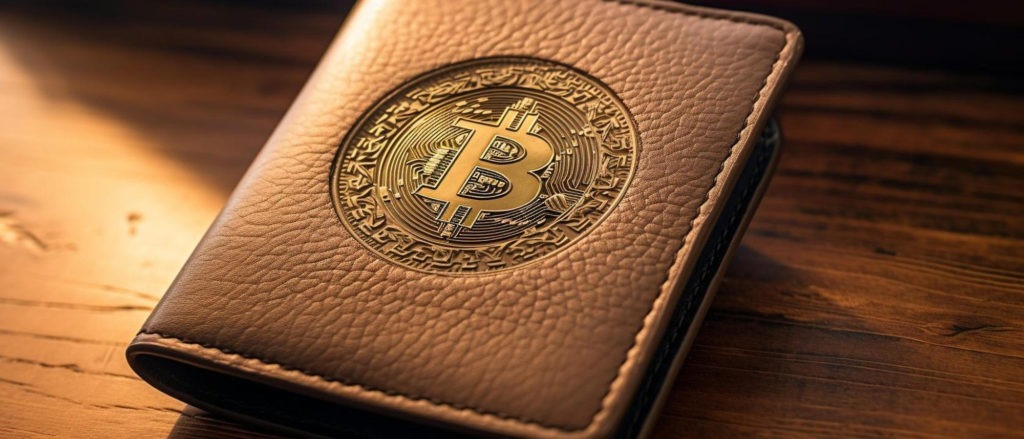
Setting Up MetaMask on Desktop
MetaMask is a versatile wallet that operates as a browser extension, making it easily accessible while navigating the web or managing blockchain transactions. To set it up:
- Installation: Visit the MetaMask website and select the option to download the extension. Choose the version compatible with your browser (Chrome, Firefox, Brave, or Edge) and follow the installation prompts.
- Create a Wallet: Upon installation, MetaMask will ask if you want to create a new wallet or import an existing one. For new users, select “Create a Wallet.” Agree to the terms and set a strong password.
- Backup Your Secret Recovery Phrase: MetaMask will provide you with a secret recovery phrase. This phrase is crucial for accessing your wallet should you forget your password or need to access your wallet from another device. Write it down and store it in a secure location.
- Configure for HYPRA: To interact with the HYPRA network, you’ll need to add it manually to MetaMask. Click on the network selection dropdown (usually set to Ethereum Mainnet by default) and choose “Custom RPC.” Enter the HYPRA network details as follows:
- Network Name: HYPRA
- New RPC URL:
//rpc.hypra.network/ - Chain ID: 622277
- Currency Symbol: HYP
- Block Explorer URL:
//explorer.hypra.network/

Setting Up MetaMask on Mobile
MetaMask also offers a mobile app that provides the convenience of managing your cryptocurrencies and interacting with blockchain networks on the go.
- Download the App: Search for MetaMask in your device’s app store (iOS or Android), download, and install it.
- Setup: Upon opening the app, you’ll be given the option to create a new wallet or import an existing one using the secret recovery phrase. If you’re setting up MetaMask for the first time, choose to create a new wallet.
- Secure Your Wallet: Just like the desktop version, you’ll be asked to create a password and will be given a secret recovery phrase. Secure this phrase as it is essential for wallet recovery.
- Add the HYPRA Network: Access the menu within the app, navigate to “Settings,” then “Networks,” and select “Add Network.” Input the same HYPRA network details as for the desktop setup.
With MetaMask set up on both your desktop and mobile device, you’re now ready to receive HYP tokens from your mining activities and interact with the HYPRA network more broadly. This setup not only simplifies the management of your mining rewards but also opens up a world of possibilities for using your HYP in various decentralized applications (dApps) and exchanges.
The integration of MetaMask into your HYPRA mining operations is a critical step in ensuring you have full control over your digital assets in a secure and convenient manner. With both desktop and mobile versions configured, miners can seamlessly transition between managing their assets on the go or while at their mining station, making the most out of the HYPRA ecosystem’s opportunities.
In the following section, we’ll dive deeper into configuring your mining rig for optimal performance and connecting it to the K1POOL, ensuring you’re fully equipped to start mining HYPRA efficiently and profitably.
Fine-Tuning Your Mining Operation for HYPRA
Configuring your mining rig effectively and establishing a connection to K1POOL are pivotal steps toward embarking on your HYPRA mining journey. Here, we delve into selecting appropriate mining software, editing the batch file for optimal connection, and the importance of monitoring your setup for sustained efficiency.
Selecting Mining Software
Editing the Batch File
The batch file is a script that tells your mining software how to run. It includes details about which coin to mine, where to mine it, and where to deposit the earnings. Below is the contents of our start-mining-Hypra.bat file, which serves as an example for configuring your rig to mine HYPRA and connect to K1POOL:
:: This is an example you can edit and use
:: There are numerous parameters you can set, please check Help and Examples folder
:: Start miner with administrator privileges to enable gpu-tweak-profile
setx GPU_MAX_HEAP_SIZE 100
setx GPU_MAX_USE_SYNC_OBJECTS 1
setx GPU_SINGLE_ALLOC_PERCENT 100
setx GPU_MAX_ALLOC_PERCENT 100
setx GPU_MAX_SINGLE_ALLOC_PERCENT 100
@echo off
cd %~dp0
cls
SRBMiner-MULTI.exe --disable-cpu --algorithm rethereum --pool stratum+tcp://eu.hyp.k1pool.com:5070 --wallet KrZ5KZJo5DHLS5FrwmSCttcjSUbBVo6pEUM
Place your start-minig-Hypra.bat file in the SRBMiner folder.
This file should be edited to reflect your personal K1POOL wallet address. Remember, “KrZ5KZJo5DHLS5FrwmSCttcjSUbBVo6pEUM” is a placeholder and must be replaced with your unique wallet address.
Launching and Monitoring
After saving your customized batch file, execute it with administrator rights to start mining. Monitoring your rig’s performance through K1POOL‘s dashboard allows you to track hash rate, earnings, and any potential issues that may arise, enabling timely adjustments.
Keeping Your Operation at Peak Efficiency
Continuous optimization and vigilance are key to a profitable mining operation. Adjustments may be needed to adapt to the dynamic nature of cryptocurrency mining, including changes in difficulty, HYPRA network updates, or shifts in electricity costs. Staying engaged with the K1POOL community and remaining informed on HYPRA developments can provide insights and tips for enhancing your setup’s efficiency.
Your journey with HYPRA mining, facilitated by a MetaMask wallet and a connection to K1POOL, is a testament to the evolving landscape of cryptocurrency mining. This approach not only maximizes the utility of existing hardware but also aligns with the ethos of accessibility and profitability within the digital currency realm. As you delve into the world of HYPRA mining, remember that each step, from rig setup to ongoing optimization, enriches your understanding and engagement with the broader cryptocurrency ecosystem.

Understanding Antivirus False Positives in Mining Software
Antivirus software is designed to protect your computer from malicious programs that can cause harm or compromise your data. However, due to the nature of cryptocurrency mining software, which often requires deep system access to optimize hardware performance, antivirus programs may mistakenly identify these mining applications as potential threats. This false positive is a common scenario, not because the mining software is harmful but due to its behavior patterns resembling those of unauthorized or malicious software attempting to exploit system resources.
Managing False Positives
When your antivirus software flags your cryptocurrency mining software as a threat, it’s essential to assess the situation carefully to ensure your system’s security while allowing legitimate mining activities. Here are steps to manage and mitigate antivirus false positives:
- Verify Software Integrity: Before making any exceptions in your antivirus software, ensure the mining software you’ve downloaded is legitimate and has not been tampered with. Always download mining applications directly from the official website or a trusted source. Additionally, verifying the checksum of the downloaded file against the one provided on the official website can confirm its integrity.
- Create an Exception: If you’re confident in the legitimacy and safety of the mining software, you can tell your antivirus to ignore specific files or folders. This process, known as creating an exception or exclusion, varies depending on the antivirus program you’re using. Generally, you’ll need to access the settings or preferences menu of your antivirus software, locate the exclusions or exceptions section, and add your mining software’s executable file or the entire folder where the mining software is stored.
- Temporarily Disable Antivirus: As a last resort, and if you’re certain of the safety of the software and the source of your download, you might consider temporarily disabling your antivirus software while you install or run the mining application. However, this approach is not recommended unless absolutely necessary and only for as short a time as possible to minimize potential risks.
- Use Dedicated Mining Operating Systems: For a more seamless mining experience, consider using a dedicated mining operating system like HiveOS or RaveOS. These specialized Linux distributions are tailored for mining and are generally more tolerant of mining software, reducing the likelihood of encountering false positives.
Staying Safe
While managing antivirus false positives, never compromise on your system’s security. Regularly update your antivirus software and keep your operating system patched to protect against genuine threats. Engaging with the mining community through forums and platforms like K1POOL can also provide insights into managing false positives and ensuring the secure operation of your mining rig.
Incorporating these practices ensures that your journey into HYPRA mining is not only profitable but also secure, allowing you to navigate the challenges of antivirus false positives with confidence and safeguarding your digital mining expedition.

Disclaimer: The information provided in this guide is for educational and informational purposes only and should not be construed as financial advice. Cryptocurrency mining involves significant risk, including the potential loss of principal. The performance of cryptocurrency mining hardware and the profitability of mining operations can vary widely depending on a range of factors, including, but not limited to, the specific hardware used, the cost of electricity, and changes in the value of the cryptocurrency being mined.
While efforts have been made to verify the accuracy of the information presented, the nature of cryptocurrency means that conditions change rapidly, and what may be true one day can change the next. Therefore, readers are encouraged to conduct their own research and due diligence before making any decisions related to cryptocurrency mining.
Regarding software downloads, particularly mining software, always ensure the authenticity and security of the software by downloading it from the official website or a trusted source. The process of making exceptions in antivirus software for mining applications carries inherent risks, and such actions should only be taken if the user is confident in the safety and legitimacy of the software.
The mention of specific mining software, platforms, or hardware in this guide does not constitute an endorsement. Users should assess the compatibility, efficiency, and reputation of any mining software or hardware themselves. Additionally, navigating antivirus false positives requires caution, and users should ensure not to compromise their system’s security.
Cryptocurrency regulations can vary significantly by jurisdiction, and users are responsible for ensuring that their mining activities comply with local laws and regulations.
By using the information provided in this guide, readers agree to do so at their own risk. The author(s) and publisher(s) of this guide will not be held liable for any losses or damages incurred as a result of following the information contained herein.
Affiliate Disclaimer: This guide may contain links to external websites, products, or services that include affiliate links. If you click on one of these affiliate links and make a purchase or sign up for a service, we may receive a commission at no additional cost to you. Our inclusion of affiliate links does not imply an endorsement of the product, service, or website linked, nor does it influence our recommendations or advice, which are based on thorough research and analysis.
The use of affiliate links helps support our educational content, allowing us to share insights and information on cryptocurrency mining and related topics. We commit to transparency and honesty in all our content, and affiliate partnerships do not affect the integrity of the information we provide.
Before engaging with any affiliate product or service mentioned in this guide, readers are encouraged to conduct their own research and consider their own needs and circumstances.

